Which tool to use?
This post is in response to Edublog Teachers Challenge #6
Recently a colleague asked what video program I use for my class blog. The answer wasn’t as easy as I orginally thought. The program I frequently use was not approriate for her as she wanted the kids to upload the video file, create it and for no audio to be added. The site I recommended needed a email address and required sound…so this got me thinking.
#There are so many tools out there that it’s sometimes difficult to know where to start.
#Will the tool suit your purpose or learning outcome.
So below is a list of some of the Tech Tools I use regularly in class and some of their features.
1. To publish Video
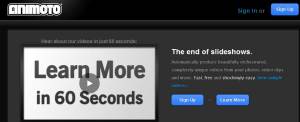 This is a great way of creating videos from your photos or film. Easy to use, a range of themes and easy to upload your own music, or music from their library. However unless you sign up for a 12 month subscription videos are limited to 30 seconds and videos will not render unless you add music. Also needs an email address to register
This is a great way of creating videos from your photos or film. Easy to use, a range of themes and easy to upload your own music, or music from their library. However unless you sign up for a 12 month subscription videos are limited to 30 seconds and videos will not render unless you add music. Also needs an email address to register
 I really like this site. It has a great community where you can create films from your video files or explore some that others have made. Again you need to sign up but the basic package is free. No sound required for the final video but it can take some time to convert
I really like this site. It has a great community where you can create films from your video files or explore some that others have made. Again you need to sign up but the basic package is free. No sound required for the final video but it can take some time to convert
2. To publish PowerPoint, PDFs and documents
Slideshare is great if you want to publish a Powerpoint presentation into your blog rather than provide a link to it. My class regularly use PowerPoint to publish their work and then use Slideshare to present it on the blog.
3. To publish documents
I recently came across these great sites that also enable you to upload your word, pdf or Powerpoint documents into a blog. Great for documents as it has a scroll down bar to the side. Ideal for posting up planning, timetables etc. I find that I am using this a lot to upload my planning in Victoria’s Ultranet.
 Provides an easy way to keep your files. Share and embed your files onto your blog.
Provides an easy way to keep your files. Share and embed your files onto your blog.
4. To publish photos
Again great for photos or uploading photos from sites such as FlickCC. Enables you to also jazz up your presentation with a range of glitter and collage choices. No need to register with an email address. Start to create straight away.
Again quick and easy to use. Needs you to sign up with an email address. Uploads similar to animoto, with music and gives an embed code for your blog.
5. To add a poll
6. Brainstorming tools
 Wallwisher is fantastic. Create a topic and let the children contribute by placing their sticky notes on. Can be moderated and embedded to a blog.
Wallwisher is fantastic. Create a topic and let the children contribute by placing their sticky notes on. Can be moderated and embedded to a blog.
7. Create a quiz.
Create a multimedia quiz in minutes. Easy and fun to use.
I haven’t tried using mind map tools yet or Voicethread. This is something I endeavor to look into this year.
Here is a link to Edublog Teachers Challenge which has an extensive guide on how to add embed code and edit your post.
Also visit TECHNOSCIENCE by Britt Gow for an excellent list of tools to use. The post also has a good range of mind mapping tools.
What tools to you like to use?
Have you found any that are good to use with older students?
Happy blogging everyone.






Hi Jodi,
Thanks for mentioning my post in the Blogging Challenge. You have written a great post showing screenshots of some excellent tools to embed in blogs. Thanks for taking the time to add the images and share some information about each of these sites. This is an excellent resource for teachers and students to use to add some zing to their blogs. Well done.
Thanks for a great list of sites to visit. Your post was so easy to look through and the images gave a quick snapshot of how each site looks.
Pingback: Posts of the Week – Visit these blogs- Weeks 3/4 | Teacher Challenge